
The first computer I bought with my own money was a Mac. It was love at first sight. I became a “pod” person. Back in 1985, it was like all of us Mac fans shared this secret. We knew how “insanely great” the Mac was, but those not part of our secret society didn’t have a clue.
When I met a stranger in my travels who had a Mac with them, we would exchange a smile and know exactly what it meant.
It wasn’t the hardware, it was the software and the culture of the Mac and its applications that were so great. There were applications for most of the common activities and everything just worked. Getting the computer to talk to printers, modems (this was a long time ago) and cameras was transparent to me. I could focus on using the tool, not getting it to perform what I wanted.
By 1995, I was using applications that only ran on a PC and had to give up my love affair with my Mac. And thus began my struggle with PCs and my quest to find a practical configuration of hardware and software that could recapture the ease of use and the effectiveness of my Mac.
I think Microsoft is almost there with three products that actually make my life easier and enable me to be more effective at what I want to do.
 The first product is Windows 7. Finally, a stable, robust and fast operating system. It’s easy to navigate, allows me to manage my desktop, applications and data, and so far, new software installation and management has been effortless. I noticed the difference right away when I tried to network my five computers and network attached hard drive. It just worked.
The first product is Windows 7. Finally, a stable, robust and fast operating system. It’s easy to navigate, allows me to manage my desktop, applications and data, and so far, new software installation and management has been effortless. I noticed the difference right away when I tried to network my five computers and network attached hard drive. It just worked.
The second product is Live Writer. This is one of the free programs you can download from the web. It is a desktop application to create and manage blogs. While  I’ve decided to stick with Word Press as my blogging engine, I always find the process of creating new blogs and adding them to the web site a bit cumbersome.
I’ve decided to stick with Word Press as my blogging engine, I always find the process of creating new blogs and adding them to the web site a bit cumbersome.
When I compose online, I find the connection sometimes flaky, too slow and there is a process to add images. So, I usually compose off line in MS Word, and because of the embedded characters generated, I have to copy my final draft into notepad to clean up the hidden text, then copy out of notepad and paste into the online version of Word Press.
Of course, after I paste into Word Press, I have to go back through and add all my links and special formatting. When I make changes, I do it in Word Press and then lose the value in what I saved on my desktop. What a pain.
Enter Live Writer. I can compose in this editing tool, which is faster, smoother and has a better spell checker than Word Press, and then with one button push upload to my various blogs. This lowers the barrier to blog creation and publication. All my drafts are saved on my computer, which I move around from computer to computer.
If I want to make changes to the published version later, I change the draft, publish again, and it is changed on my blog.
 The third product is SkyDrive. This is one of Microsoft’s ventures into Cloud Computing. I can open up a SkyDrive account based on an @live.com email address. This account gives me access to 25 Gb of free hard drive space somewhere in the cloud which I can access anywhere.
The third product is SkyDrive. This is one of Microsoft’s ventures into Cloud Computing. I can open up a SkyDrive account based on an @live.com email address. This account gives me access to 25 Gb of free hard drive space somewhere in the cloud which I can access anywhere.
It is a virtual hard drive with a file management system that lets me move files from my desktop to the SkyDrive and share with others. I place a file in the public directory, which only I can see, and send the url link to others with whom I want to share the file. I routinely use SkyDrive to share files too large to send my email.
The slight problem is that I am limited to individual files less than 25 Meg in size. I expect this limit to change, maybe for a fee, which I would gladly pay.
Finally, I can say there are reasons to use Microsoft products other than because I have little choice. These are products that actually make my life easier and better.
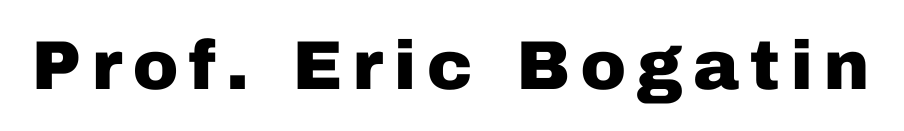
Recent Comments