I have multiple monitors on my various computers. If I open and save applications with one monitor configuration, and then change the monitor configuration, or move that application to a computer with a different monitor configuration, I have a problem when I try to open that application again.
The window in which it opens is off the screen and I am unable to see it to even move it back on screen.
I have found a simple trick that works very effectively to find the hidden window and move it back on screen.
If I have an application that opens a window off screen, here is what I do it bring it on screen:
- press alt-tab repeatedly until the hidden window is highlighted in the alt window
- press the windows icon button, the shift key and the right arrow to move the highlighted window into the visible monitor
This little trick has saved me endless hours of frustration and works whenever a window is fully or partially off screen and needs to be repositioned.
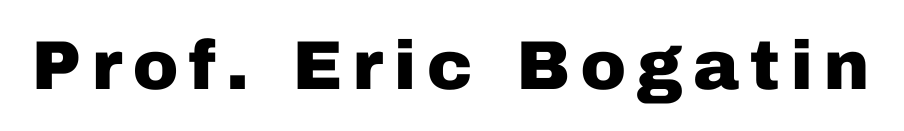
Recent Comments